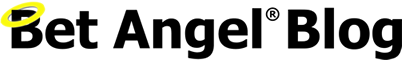Top benefits of using a VPS to trade
[Forward by Peter]
I first used a VPS back in 2004. I had to travel abroad and I wasn’t sure what the internet connection was like, or if using Betfair from abroad would even be viable. So I took the plunge and started using a VPS. The idea, get a fast and reliable connection to Bet Angel and Betfair where ever I am. I’ve been using one ever since! But what is a VPS and would it be useful to you? Tim has offered to explain all about it: –
What is it?
VPS stands for ‘Virtual Private Server’, a VPS is a computer located in a remote building that you can access from almost any internet enabled device. The ‘Virtual’ part relates to the way many servers are provisioned from a single host. I don’t want to get too technical., but this is why costs can be kept down and it’s cheaper than using a dedicated server.
When you log into your VPS it will look very familiar, just like your windows desktop! Click on the image to the right to see an example. Your own computer screen will be replaced by the screen output of the remote computer when you connect to the VPS. And as far as you are concerned you it looks and feels like you are using remote computer directly.
Performance
The first thing you notice on the VPS is that, because of the way remote desktop works, it is using much less bandwidth. This means it can be useful as a back up device or as an outright connection over a mobile phone or tablet over a cellular network. It’s a useful back up if your main broadband connection is weak or fails completely.
You also get a massive performance kick from where it is located. A VPS connects directly to Betfair via a 100Mbps backbone from a dedicated data centre . We produce a special server edition of Bet Angel to take advantage of this and the greater speed and reliability it produces.
Using Bet Angel on an Apple Mac, iPad, Google Tablet or Smartphone
You can currently install Bet Angel on a Mac if you first install Windows on your Mac. But for some Mac users this causes irrational outbursts and cries of indignation and horror.
A solution is to use Bet Angel on our VPS and access remotely. This way, there is no need to install Windows on your Mac at all. You will need the remote client from Microsoft however. This can be downloaded here – https://www.microsoft.com/uk/mac/remote-desktop-client
A popular use is on a mobile device. There is some compromising to be done here. For example, most of these devices don’t have a separate keyboard or mouse so a system of ‘gestures’ has to be learnt that involves moving two or more fingers about on the screen in various directions to get the device to do something.
If you have a smartphone or tablet you will need to install the remote client before you can access the VPS. Download one of the following to your mobile device:
| Microsoft Remote Client for Android |  |
||
| Microsoft Remote Desktop Client for iOS |  |
||
| Remote Desktop for Windows Phone |
Use Bet Angel Abroad
There may be occasions where you are abroad on holiday or business. Because the VPS has a UK IP address your connection to Betfair from Bet Angel is made in the UK. The remote client you run on your local device or computer simply allows you to remotely view and instruct Bet Angel via the computer (VPS) on which this is happening in the UK. Neat.
Running fully automated strategies
Want to quickly check quickly on how a strategy is progressing? Running Bet Angel fully automatically via the VPS means you can free up your PC to do other things and leave the VPS to run reliably remotely. You can check into it periodically to check it’s progress or, for example, remove or add markets as required. It’s really useful to isolate an automated strategy to a different account and run it via the VPS.
Access Bet Angel in alternate places
Want to quickly check quickly on how a strategy is progressing but can’t install or use Bet Angel at your current location. Using a VPS you can log in from any computer or internet enabled device and check on your progress. I was in a meeting when I needed to check that some automation was functioning as expected and a quick glance on my iPhone helped me achieve that. When at a friends house I realised I had forgot to set my bot going so logged in on their computer without the need to install anything and set it on it’s way. It’s very useful to have a set up easily available at a moments notice from anywhere.
Use your VPS for anything
The VPS is simply a computer like the one you are sitting in front of at the moment. So it’s perfectly possible to use it in exactly the same way. You can browse the internet, install additional software, read your emails and everything. So as well as all the above benefits, it’s like having an extra computer to hand. Just one you can access from everywhere on anything. I use my iPad while I am on the train to do PC based work using the VPS.
What is the difference between a VPS and a VPN?
A VPN is a private network of computers shared across the internet. When you use a VPN you send data from your PC to your service provider then onto the VPN then back out the other side. This gets around a geographical problem, but can be a bit slow; especially when compared to a VPS sitting in a datacentre.
A VPS is a private server available on the internet, so there are benefits to VPS versus VPN, but some of this extra benefit depends on what you are trying to do.
To learn more about Bet Angel VPS solutions, visit our web page.

Category: Using Bet Angel