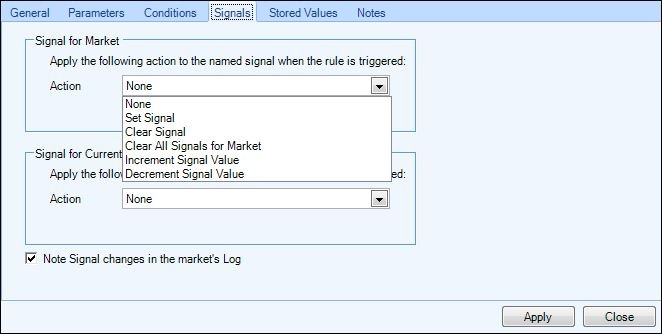A signal allows one Automation rule to control the behavior of another. Working together, a group of signals can produce a complex set of betting logic that was previously only possible using Excel macros.
From this tab you can choose the action (task) of the signal you want to set for a single selection or the market as a whole, this is also where you name and assign any values for that signal if applicable.
You can connect two or more rules together using signals. By setting a signal with one rule, and testing it with a condition applied to a second rule, you have made the triggering of the second rule dependant on the first.
For example, If you had a "Place Back bet" rule type setting a signal named "armed" when triggered
Then a "Place lay Bet" rule type using the condition "Signal Set Condition" named "armed" has been set
This would prevent the lay bet from being triggered until after the back bet had been triggered and set its signal.
Of course you can be much more creative than this and the use of signals will give you a much greater degree of control and flexibility normally only found when using excel macro's.
Signals are optional and there is no obligation to use them on all or any of your rules; only use them were they add value to your Automation.
Set Signal
Allows you give the signal a unique name and value (any name & value can be used which allows you to set unlimited amount of signals)
For example: if you had two separate back rules one placing £5 bets the other placing £10 bets and wanted to set a signal each time one is triggered you could name the signal for the £5 bets "back5" and the signal for £10 bets "back10"
Clear signal
Used if you wanted to clear only a named signal from a selection or market.
Clear all Signals for Selection / Market
Used to clear all named signals currently set on the selection or market.
Increment Signal Value
When this action is triggered, the value of the named signal is increased by 1. If the signal had not previously been set, then it will be initialised with the value of 1 the first time this action is triggered. This is useful as a counter on the selection (or the market as a whole).
For example: If you named a signal "back" and used Increment signal value the first time it triggered the signal “back” would have the value of 1, the next time it would change to a value of 2, then 3 and so on...
Decrement Signal Value
This works the same way as above except each time a signal is set the value is decreased by 1. If the signal had not previously been set, then it will be initialised with the value of -1 the first time this action is triggered.
Tip. At the bottom of the tab you will see "Note signal changes in the market log" it is advisable to always have this ticked when setting up any rule as it will make it very easy to see if a specific signal is performing correctly or not from the information in your log.
See this forum thread for step-by-step examples of how to set up some signals