Coupons combine the Market Filtering with the Watch Lists to enable you to easily find a whole group of markets that you wish to trade, add them to Guardian, and display them in a Watch List style Coupon in your preferred format - and all this can be done with just ONE push of a key!
Once defined your coupon can be used again and again to quickly setup a whole days trading with no effort whatsoever. They are perfect for multi-market trading and are especially useful for Soccer traders that need to monitor multiple matches (and their various markets) concurrently.
Coupons are fully customizable and you can create and save as many as you require, then in just a few clicks or push of a key its possible to find and load a whole group of markets displayed in the way you want.
Below are just a few examples of how coupons can be configured to look. Imagine each day you fire up Bet Angel, open Guardian, then want to see all today's English Premier league fixtures with your specified markets for each like Match Odds, Next Goal, Over/Under, Correct Score etc - one push of a key and they are instantly found, loaded and displayed as you see below (or however else you want to configure your coupon).
This first Coupon has four panels (vertical panes) each displaying a Premier league fixture with their related markets listed below (in an order you chose). The event pick list at the top of each panel is used to select which match is displayed below it, depending on screen space and what you want to see you can add or remove panels to suit your requirements.
In this next example the markets for each fixture now appear horizontally across the coupon with 2-3 related markets displayed in each panel. There are options within the Coupon Editor so that you can apply 'Padding' so each new event lines up across the panels, if you look at the Huesca Vs Barcelona fixture you'll see they all line up perfectly when they start, as does the Man Utd Vs West Ham fixture.
Although there are only three fixtures in view you can see from the scroll bars there are plenty more loaded in this coupon. Another option within the Coupon Editor is the ability to link scroll bars so that when any one of them is moved all panels will scroll up or down in sync.
The third example is a sort of hybrid of the above two layouts, its showing just one fixture with related markets spread out over three panels (in whatever order you want them), using the pick list above the primary panel you can quickly switch between all other fixtures.
Never Miss an Opportunity
Just as when using a Watch List it is also possible to display Alerts on a Coupon, so if you have a rules file running in the background monitoring for things like goals, prices to be reached, a sudden change in volume etc once your criteria is met an alert will go off next to that market or selection (even if its not in view it can auto scroll to that market/selection or maximize the coupon from your taskbar), so you never miss an opportunity when or if they arise no matter how many markets you are monitoring.
Updating Markets
When using Coupons we recommend that you use 'Exchange Streaming' when retrieving market information and price updates from Betfair, this will enable you to fetch the latest prices, volumes traded and scores etc as fast as 50 times every second. Although a watch list will update each visible market in turn, at that rapid refresh rate you'll be able to keep all displayed markets up to date.
Streaming can be enabled from the Communications area of your main settings.
NB; When streaming markets there is a restriction to 1000 imposed by Betfair so please ensure you keep an eye on your total market by either looking at the number on the 'Markets' column header in Guardian or in the bottom left corner of your coupon/s.