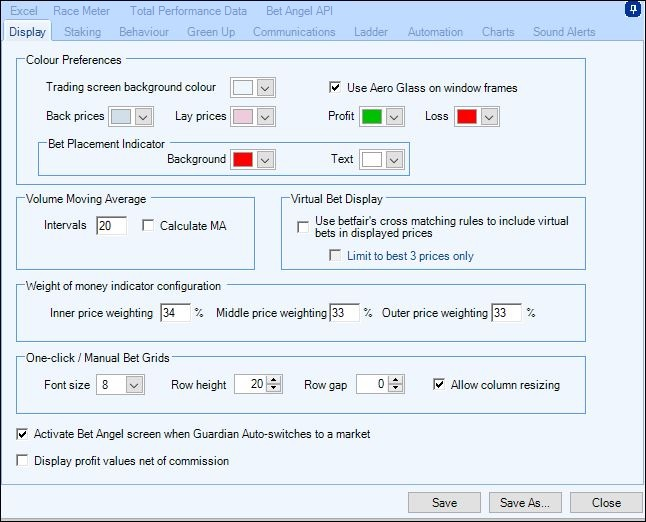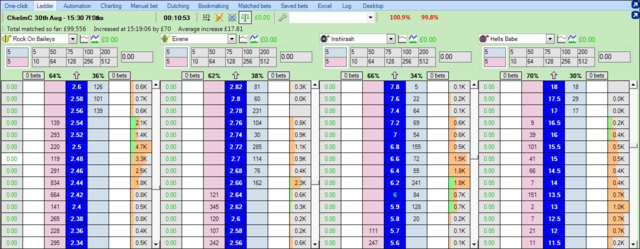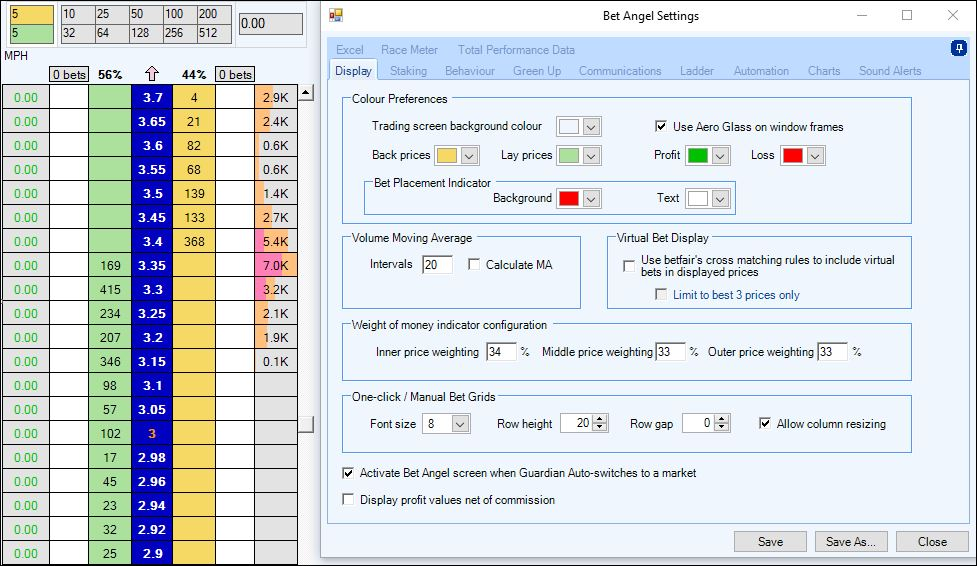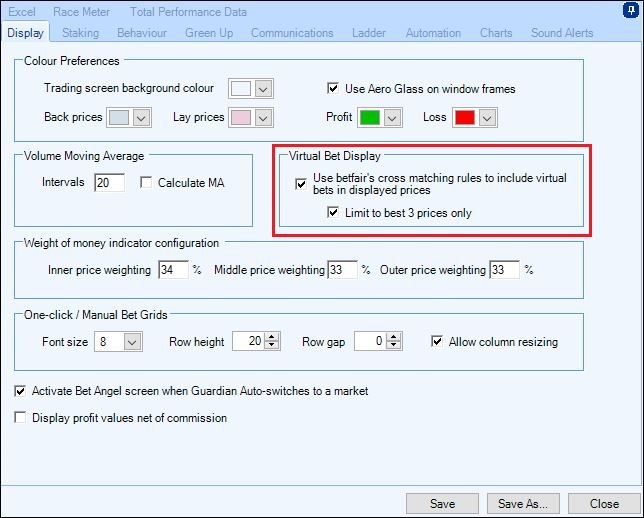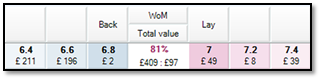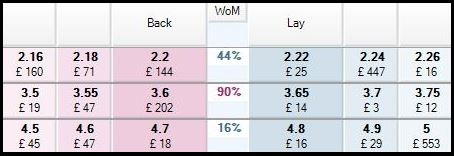On this tab you can set all your display preferences to be used within Bet Angel
Colour Preferences
From here you can select the colour of the trading screen background and back and lay columns colours for your ladder screen
In the next image a green trading background colour has been selected.
Back Prices, Lay Prices, Profit, Loss
In the image below yellow has been selected as the colour for the back price column, green for the lay price column, and purple for the profit figures in the trade profit column.
Volume Moving Average
The total amount matched in a market is shown at the top of the screen in Bet Angel. In some cases it may be useful to know the moving average and ‘smooth’ out the reading and you can choose to set this to a value that you choose. For example, if you have the refresh set to 500ms and set the interval to 20 then the average increase will be calculated over 20 x 500ms or ten seconds.
Virtual Bet Display
For some markets the prices displayed on Betfair may appear to be different to those seen in Bet Angel. This is because Betfair tries to match bets in different ways where possible.
See here for a statement from Betfair.
Bet Angel can compensate for this by switching to the Virtual Bet Display option. This forces Bet Angel to use the same cross matching rules that Betfair use when they display available prices on their website. In the latest version of Bet Angel we have added a setting to limit this to the best 3 prices only. This is because some clients do not want to see the prices changing on each price point. You can see the setting highlighted on the screen shot
Weight of money indicator settings
The weight of money (WOM) refers to the amount of money waiting to be matched on either side of the book. When drawing WOM charts or indicating the WOM in the middle of the one click screen for example, you can adjust how much weighting Bet Angel places on the amount available on the three prices either side of the book.
For example, here we can see the amount of money available on either side is £211 + £196 + £2. If we set the weighting to outer 33%, middle 33% and inner 34% then we calculate the WOM accordingly. So 33% of £211, 33% of £196 and 34% of £2. This would be repeated for the lay side. We can then manipulate the WOM reading to fit the market or our own trading style.
One-Click / Manual Bets Grid
Allows the resizing of the one-click and manual bet screens boxes, you can set the font, row height and row gap you want to use.
Ticking the 'Allow Column Resizing' will also allow you to manually adjust the width of the boxes, to do this point your mouse cursor over the right side border of a column header then press and hold your left mouse button and drag to your required width before letting go of your mouse button.
In the image below the best back and lay columns have been widened
Activate Bet Angel Screen when Guardian Auto-Switches to a Market
Enables/Disables the 'Automatically Switch Bet Angel Market Option' located on the main Guardian banner, when enabled here and in Guardian it will open the market to the on-click betting screen automatically at the time you have set within Guardian.
Display Profit Values Net Of Commission
Will display profit value net of commission (after Betfair's standard 5% commission deduction)