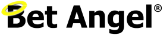Streaming Video Limitations on a VPS
Remote Desktop Protocol (RDP) is a proprietary protocol developed by Microsoft, enabling users to connect to another computer over a network connection.
It provides a graphical interface to the user for remote control of another computer. While RDP is highly effective for tasks such as remote control of software and accessing files, it is not ideally suited for streaming high-quality video content.
How RDP Works
RDP operates on a client-server model. The computer you want to control remotely runs an RDP server, while the device you are using to control it runs an RDP client. When a connection is established, the server sends the graphical user interface to the client, and the client sends back user inputs like mouse movements and keyboard strokes.
This interaction allows users to access and manage a remote computer as if they were physically present.
However, the efficiency of this process depends on several factors, including network bandwidth, latency, and the graphical complexity of the tasks being performed.
Why RDP Is Not Ideal for Streaming Video
Streaming video requires the continuous transmission of large amounts of data to display high-quality, real-time content. RDP, however, was primarily designed for transmitting desktop graphics and user interface elements, which are less data-intensive.
Several factors contribute to RDP’s limitations with streaming video:
- Bandwidth Constraints: RDP compresses graphical data to reduce bandwidth usage. While effective for static images and simple graphics, this compression can degrade the quality of high-motion video, leading to choppy playback and reduced visual fidelity.
- Latency Issues: RDP connections can introduce latency, especially over long distances or congested networks. Even slight delays can disrupt the seamless playback required for video streaming, causing buffering and synchronization problems.
- Resource Limitations: Decoding and rendering high-quality video require significant processing power. RDP sessions may not efficiently utilize the hardware acceleration available on the client device, leading to increased CPU usage and potential performance bottlenecks.
Enhancements and Alternatives
Some people are using a VPS for it’s speed of execution and the fact it is right on a high bandwidth backbone just a few milliseconds from Betfair.
That doesn’t stop you from using a VPN to connect to Betfair to stream video locally allowing you to get around the constraints with the RDP protocol.
Choosing a VPS service with a high powered CPU and GPU can improve your performance, especially if you are using a client like ParSec. But the cost is at the extreme end of the scale due to the cost of the GPU’s which are often used in Bitcoin mining, gaming and AI. This is generally not an option, but it is possible.
Conclusion
While RDP is a powerful tool for remote desktop access and management, it is not optimized for streaming high-quality video content. Users seeking to stream video over a network should consider alternative protocols or specialized solutions designed to handle the demands of real-time video transmission.