Bet Angel for an Apple Mac, iPhone or iPad
Are you curious about running Bet Angel or other Betfair trading software on your Apple Mac, iPhone, iPad, or other smartphones and tablets?
You’re not alone! We frequently receive this question, and the good news is, it’s definitely possible!
Although Bet Angel is primarily designed for Microsoft Windows, there’s a world of possibilities for accessing it on different platforms like iOS on a Mac, or even your Apple iPhone. Let’s dive into the exciting options available to make this happen!
Use a virtual private server (VPS)
Using a VPS (Virtual Private Server) offers numerous advantages for Betfair trading.
It’s compatible with various devices, including Macs, MacBooks, Android devices, and smartphones. A VPS is the solution you need if you want to run Bet Angel from ANY internet enabled device.
A VPS provides a constant internet connection, enhancing reliability even if your primary connection fails. It allows 24/7 operation without constant monitoring, acting like a desktop PC but hosted in a data centre. There’s no need to purchase a Windows license as it’s pre-installed.
The VPS is especially efficient on an iPad, where the Apple Pencil aids precision in betting. Plus, these devices offer long battery life, useful for trading or as a backup. A VPS also solves the problem of location restrictions, as it connects with a UK IP address from our data centre.
With free RDP client software, you can access Bet Angel from any internet-enabled device, anywhere in the world.
While slightly pricier, the benefits of a VPS, like low bandwidth usage and 24/7 strategy execution, are significant.
Learn more at – www.betangel.com/vps/
Run 'Bootcamp' and install windows on your (Intel) Mac
If you have an Intel-based Mac, you can use ‘Bootcamp’, accessible via Finder. Note that this option is not available for Apple Silicon-based devices like the M1, M2, or M3.
For those with an Intel Mac, find ‘Bootcamp Assistant’ and use it to install Windows. You’ll need to purchase a Windows license, which is quite affordable these days. Feel free to contact our support for help with getting an official license.
Once Bootcamp is set up, your Mac or MacBook will ask which operating system to boot into at startup. You can’t use both operating systems simultaneously, but switching between them is easy—either reboot or use the Bootcamp app in the taskbar.
This method is perfect for Mac users who want the flexibility of using Windows when necessary.
Use 'Parallels' Apple Software
Parallels, a popular paid virtulisations tool, includes a Windows license and offers a unique ‘coherence’ mode, allowing Windows applications to run seamlessly within iOS. Bet Angel performs well on this platform, functioning as an independent app in Apple iOS.
While it does use some system resources, the trade-off is generally worthwhile, especially for tasks on an Apple Mac or MacBook Pro. I use Parallels on Silicon devices without noticeable performance issues.
With Parallels, Bet Angel operates just like it does on a PC, with all features like watch lists, Guardian, practice mode, and other trading tools working identically. Data export and import are also the same.
In essence, Parallels lets you use Bet Angel as if it were a native Mac application. Find out more at www.parallels.com.
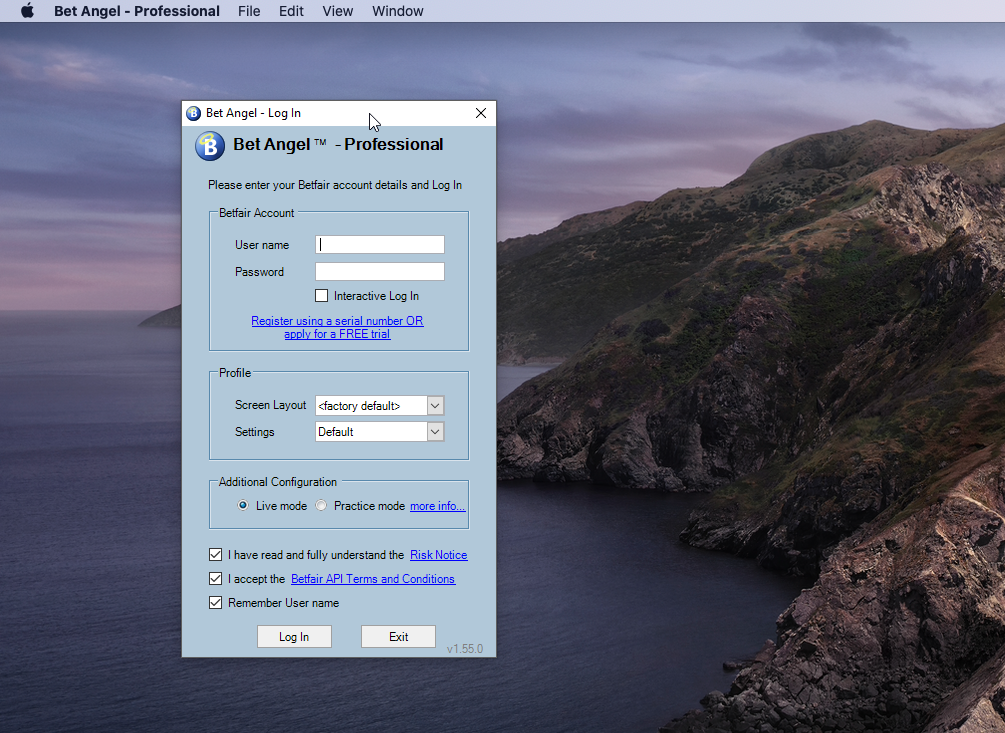
Summary
Trading on a Mac or MacBook? There are plenty of options beyond traditional PCs!
I rely on a VPS for its flexibility and device independence—trade anytime, anywhere, on any device. It’s also perfect for automation, making it my top choice.
On the go, I pair my MacBook with an iPad for seamless manual trading and automation. The MacBook’s gesture controls are a game-changer, letting me navigate multiple Bet Angel instances with ease.
For emergencies, my iPhone steps in as a reliable backup. Its large screen and VPS access keep me in control during critical moments, replacing the need for other backups.
This setup gives me versatility and reliability—key for high-level trading. Hopefully, it sparks ideas for your own trading strategy!