Bet Angel Features - Desktop
When you first start up Bet Angel the first screen you will see is the Bet Angel Desktop. This area is designed to get you to the information and features you need quickly and easily.
Let’s explore this key feature within Bet Angel.
Let’s explore this key feature within Bet Angel.
Desktop not looking right?
You’ll need to use at least the version of Edge in Windows or the latest run-time code on a VPS to use all the desktop features. The desktop may not display correctly if you don’t have these features installed.
To make everything look funky again, you can download the appropriate fix here: –
https://developer.microsoft.com/en-us/microsoft-edge/webview2/
To make everything look funky again, you can download the appropriate fix here: –
https://developer.microsoft.com/en-us/microsoft-edge/webview2/
What is the Desktop Feature?
The Bet Angel Desktop is the first thing you will see when you start up Bet Angel. Therefore we use it as a platform for you to quickly navigate to something of interest.
You can learn about new features via the key message area, check your current version of Bet Angel or download the latest edition. You also get access to ‘quick start’ areas where you can just click on a button to jump to that feature immediately.
Based on previous desktops the Bet Angel Betfair trading community forum posts also appear on the desktop, allowing you to turn into the last conversations and advice.
Feature buttons on the bottom allow you to explore specific features by reading about them or jumping straight into that feature.
You can learn about new features via the key message area, check your current version of Bet Angel or download the latest edition. You also get access to ‘quick start’ areas where you can just click on a button to jump to that feature immediately.
Based on previous desktops the Bet Angel Betfair trading community forum posts also appear on the desktop, allowing you to turn into the last conversations and advice.
Feature buttons on the bottom allow you to explore specific features by reading about them or jumping straight into that feature.
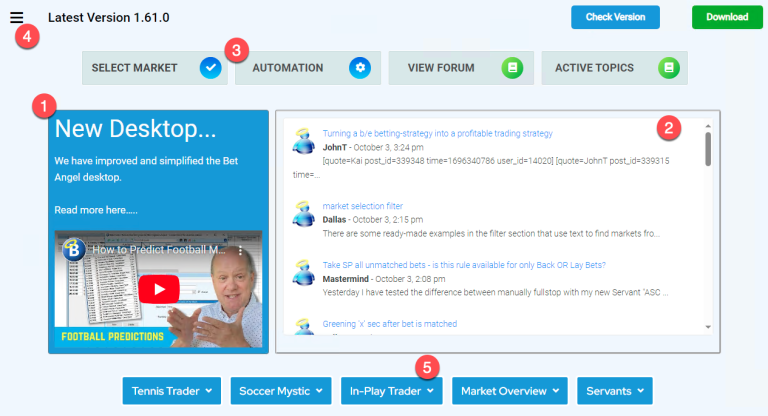
Understanding the Desktop feature
For your convenience, we have included an image of the desktop and its key features: –
- The key message informs you of any information we feel you should be aware of and is curated by the Bet Angel team.
- View any current discussions in the Bet Angel community.
- Click on any of these buttons to jump straight to these key features.
- The ‘Hamburger menu’ contains additional content, such as live video streams and other useful links.
- The feature buttons, which may be off the bottom of your desktop, allow you to read up on a feature or launch it.