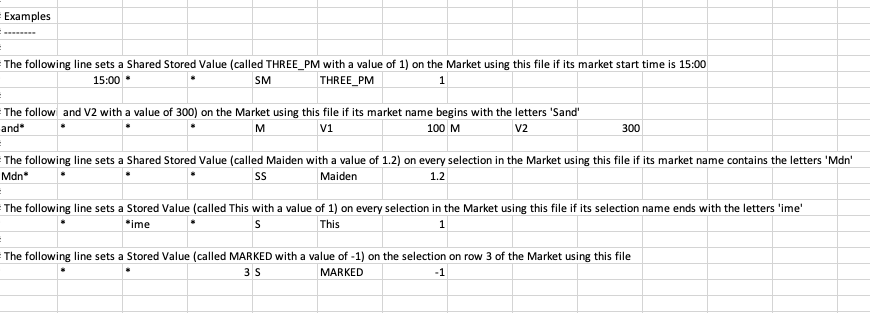How to import your betting and trading selections
There are quite a few components to successful betting or trading.
Everybody wants a winning strategy, but part of your process should be to select a suitable market and a suitable selection within that market.
Bet Angel can import your data
Before version 1.56 of Bet Angel, the only way you could bring data into the software was to push that data into Excel and then bring that data into Bet Angel via a stored value.
From version 1.57 or above you can bring your selections directly into Bet Angel from a CSV file.
This means you can use third-party software or your own code to populate a text file which Bet Angel can then read and act on with its advanced automation. The data is pulled in via the automation into the ‘stored values’. These are basically variables that you can use elsewhere within the software.
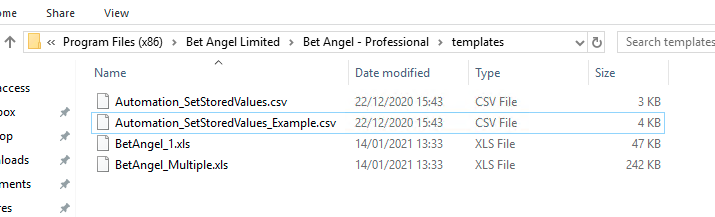
Doing special things with Data
Once the data has been pulled into Bet Angel. You can use it to display information on your favoured trading interface, use that data to perform calculations or bet on information contained in that data.
Looking at things simplistically you can use the source data to just place a simple bet or trade on a selection contained in that file. But at the other end of the scale, the sky is the limit.
The best use of this feature that we have seen, so far. Is the ability to pull a whole range of data from a popular football statistics site. Bet Angel then takes this data, displays it and allows you to act on a whole range of statistics. If you want to use this, check out the thread on the forum. It is a slightlymore advanced use of this feature, so you will need to do a couple of things to make it work: –
How to pull in data
To pull data into Bet Angel, you simply request it via an Automation rule type. This rule is ‘Set stored values using a file’. To select the file you wish to use, simple move to the ‘Parameters’ tab and select the file.
If you are using Bet Angel version 1.56 or higher the file format you need is stored in the templates area of the Bet Angel installation. You will also find in there an example file pre-populated with some examples so that you can get up an running in no time at all!
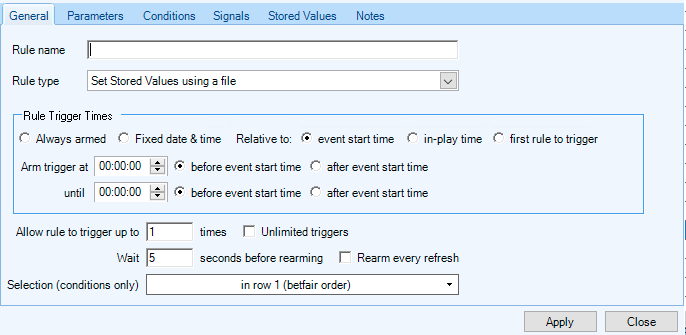
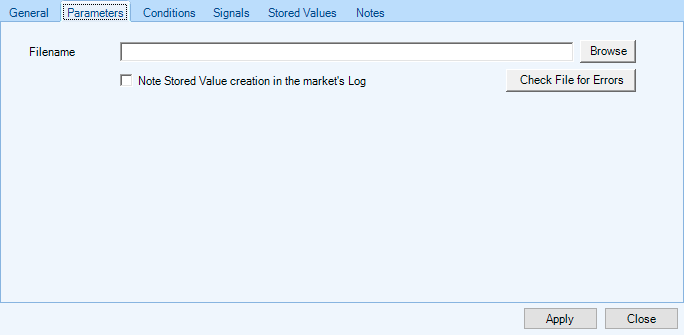
Input formatting
To make Bet Angel ‘understand’ what you are trying to tell, and for it to import them into Guardian Automation you need to format the CSV file correctly.
To make life easier for you, we have included instructions on a CSV file in the template area.
If you are into your spreadsheets, you should be able to fully understand the formatting and that will allow you to import anything into Bet Angel.