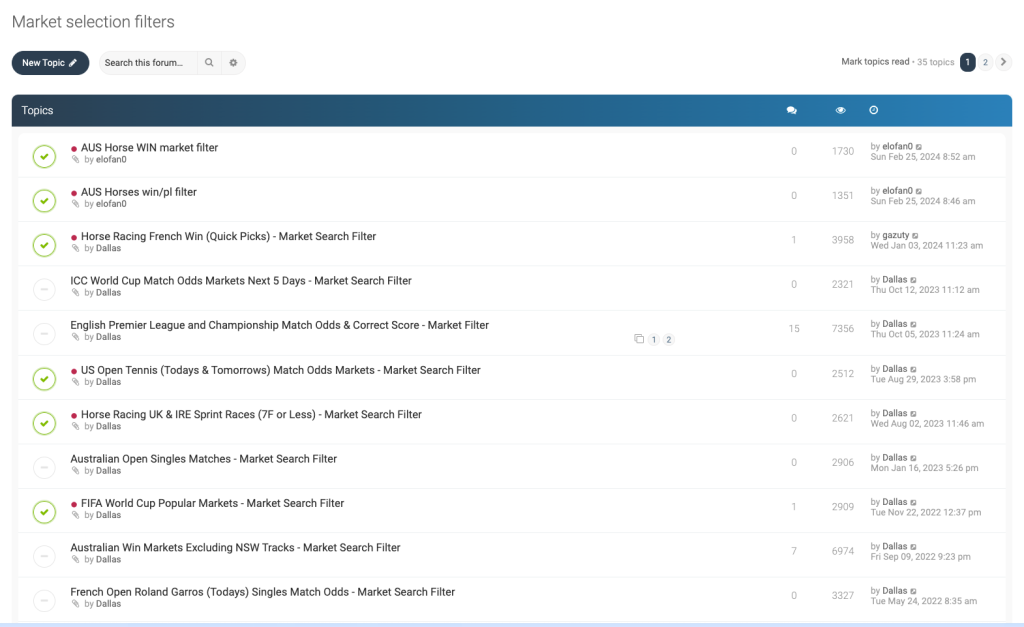Market Filters & Searches
Unlock the true potential of your trading strategy with Bet Angel’s Market Filters and Searches tool, a powerful feature designed to help you find the best markets effortlessly.
Whether you’re looking for specific odds, liquidity levels, or particular trading patterns, this tool allows you to set custom filters that streamline your market selection process.
Say goodbye to hours of manual searching and hello to pinpoint precision—saving you time and helping you seize profitable opportunities quickly. Enhance your trading efficiency and gain a competitive edge with Bet Angel’s intuitive and dynamic Market Filters and Searches.
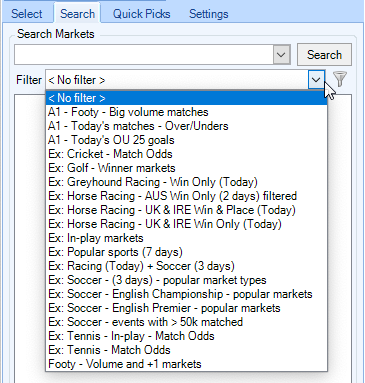
Key Concept
The key concept behind Bet Angel’s Market Filters and Searches tool is to provide traders with a powerful, customisable way to identify the most relevant markets based on their specific criteria.
Instead of sifting through countless markets manually, users can create filters to target opportunities that match their strategies—whether it’s finding markets with particular niches, liquidity thresholds, or specific event types.
By automating this selection process, the tool not only saves time but also ensures that traders can focus on executing trades with precision and confidence, maximising their efficiency and profitability.
Once your search filter is set up, it takes just a couple of clicks to find all the markets you want, quickly and easily.
- Quickly find key markets
- Save to a preset picklist
- Filter by volume
- Filter by event type
- Customise how they are displayed
- Name filters by your favourite sports
- Ability to use logic to further refine
- Single or multi-sport searches
- Fully customisable
Custom filters
To find custom filters click on file and select markets. You can also find custom filters in Bet Angel’s Guardian tool.
To create a Filter start by clicking on the ‘funnel’ icon, located on the ‘Select’ and ‘Search’ tabs of the main Market Selection window or the Guardian Market selection window and that will open the ‘Market Filter Editor’ window where you can begin creating and configuring your market filter.
Example of using a market filter
An example might be you want to create a filter to search for UK Horse Racing ‘Win’ markets excluding Maidens and Novices that are starting in the next 6 hours.
If you start by naming the filter set ‘Racing’ or anything else you want then select the following filter parameters;
‘Filter Markets by Start Time’ From 0 hrs to 6hrs from now
‘Filter Markets by Event Type’ Horse Racing
‘Filter Markets by Text’ NOT Mdn AND NOT Nov
‘Filter Market by Country’ UK
‘Filter Markets by Market Type’ Win (as you’ll have selected horse racing as your event type only market types relating to horse racing will show here, if you don’t select an event type then all market types will be shown to you).
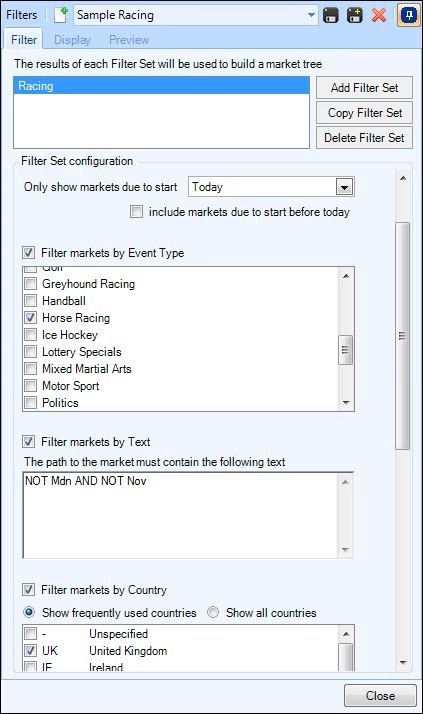
Saving a filter
When you have finished you just need to click the save icon to name and save the Filter. Your filter can now be selected from the Filter picklist and will display only your chosen markets.

Lean more about this feature
Vist the user guide for more information about this feature. Or visit the forum if you want to download a whole range of pre-built filters.