One Click Screen
This another Bet Angel feature where the name does not do it full justice.
The One-click screen is more a trading workspace. An incredibly customisable area where you can create a display custom trading information, data and other key information.
But you can also quickly and easily act on it to place, manual, semi or fully-automated bets into the market.
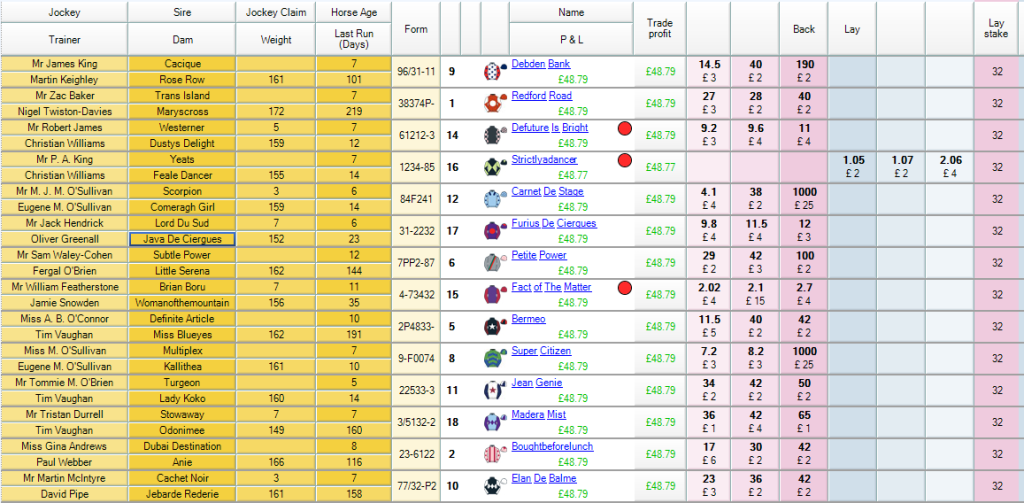
Key Concept
The key concept behind the Bet Angel One-Click Screen is to provide users with a fast and efficient interface for trading on the Betfair Exchange. This feature displays market data, including live or custom made data in a grid format, allowing users to place bets instantly with a single click.
The grid is fully customisable and can rearranged, colour graded and display odds, data or specific trading information.
By presenting real-time odds and data and enabling immediate execution of trades with ‘One-Click’, the One-Click Screen empowers traders to react swiftly to market fluctuations and capitalise on opportunities.
This streamlined approach reduces the time and complexity involved in placing bets, making it an essential tool for active traders who rely on speed and precision in a dynamic betting or trading environment.
- Fully customisable
- Global settings for semi-automated trading
- Custom screen layouts
- Custom columns
- Live editing of buttons
- Import and display custom information
- Combined with automation for full power
- Context sensitive
- Lightning fast trading
One-Click Screen
If you’re serious about trading in fast-paced markets, Bet Angel’s *One-Click Screen* gives you the edge.
Based on a ‘Grid’ layout, with a single click, you can place trades quickly and accurately. The fully customisable interface lets you adjust layouts, stake sizes, and colours to suit your style, so you’re not just faster, but smarter.
Real-time market depth keeps you updated with live price and volume data, helping you make informed, data-driven decisions. Plus, with automation features, you can execute pre-set strategies effortlessly, avoiding manual errors. One-click hedging or cash out ensures you can lock in profits or minimise losses in seconds.
Customise, save and switch
The One-Click Screen can be heavily customised. Once you have completed your changes, it’s easy to save your favourite lay-outs and bring them back with just a couple of clicks.
Organise your favourite One-Click screen by sports or trading style and use the drop down menu to bring them back in an instant.
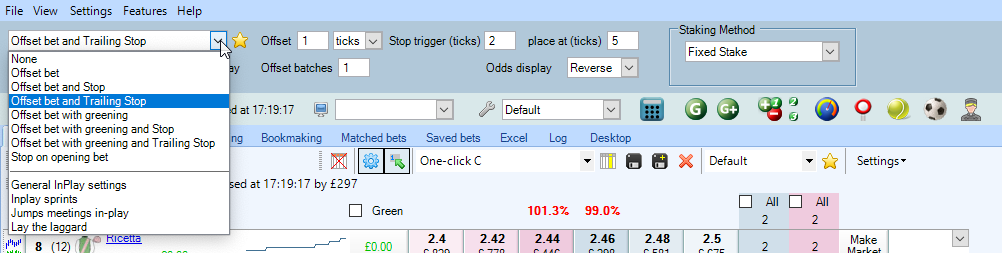
Global settings editor
Unlock complete control over your trading experience with Bet Angel’s *Global Settings Editor* on the One-Click Screen. This powerful feature allows you to customise and fine-tune every aspect of your trades, giving you unparalleled flexibility. Whether it’s setting up automated stop-losses, or configuring bespoke trading rules, the Global Settings Editor ensures that your trading aligns perfectly with your goals.
No more manual adjustments or repetitive tasks—simply set your preferences, and the Global Settings Editor will handle the rest. From beginners to seasoned pros, this tool helps you trade with confidence, precision, and efficiency. It’s your personalised command centre, designed to keep you ahead of the game in fast-moving markets.
Use the Global Settings editor to store your favoured settings and to bring them into action with just a few clicks.
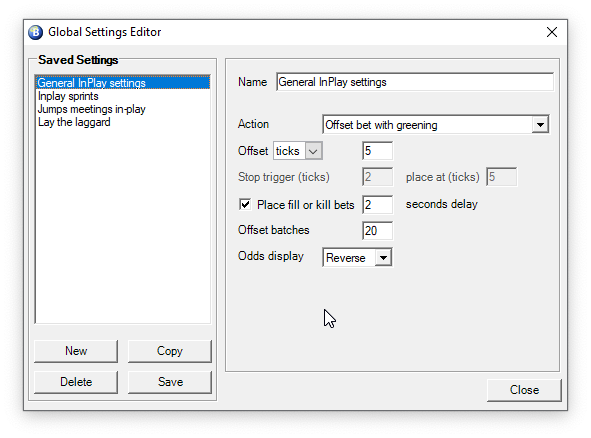
Custom columns
Take your trading to the next level with Bet Angel’s *Custom Columns* on the One-Click Screen. This feature lets you personalise your trading interface by adding, removing, or rearranging columns to display exactly the information you need, when you need it. Whether you want to track live price movements, market depth, or your custom trading metrics, you can design a dashboard that fits your unique strategy.
Add your own data, information, odds or, well… pretty much anything to your One-Click Screen. You can also remove any unwanted information that you non longer need on your screen.
No more distractions—only the data that matters most to you. With Custom Columns, you’ll make faster, more informed decisions, all while enjoying a cleaner, more efficient interface. Perfect for traders looking to streamline their workflow and gain a competitive edge.
Save and quick switch between your favoured layouts.
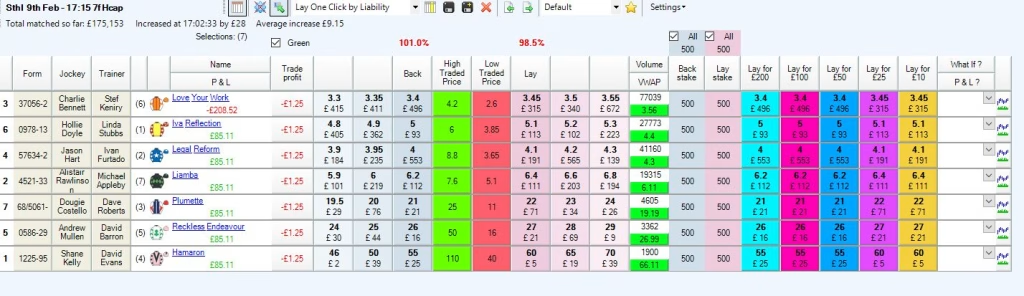
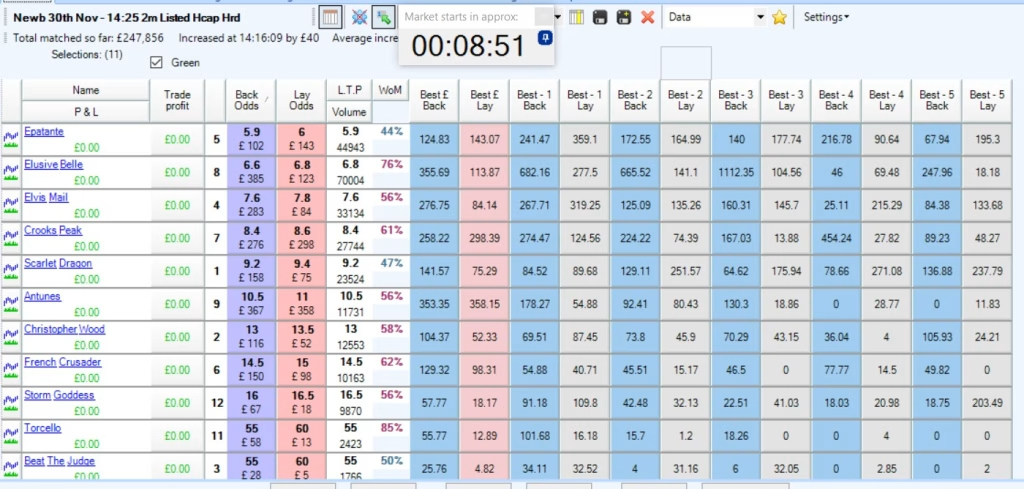
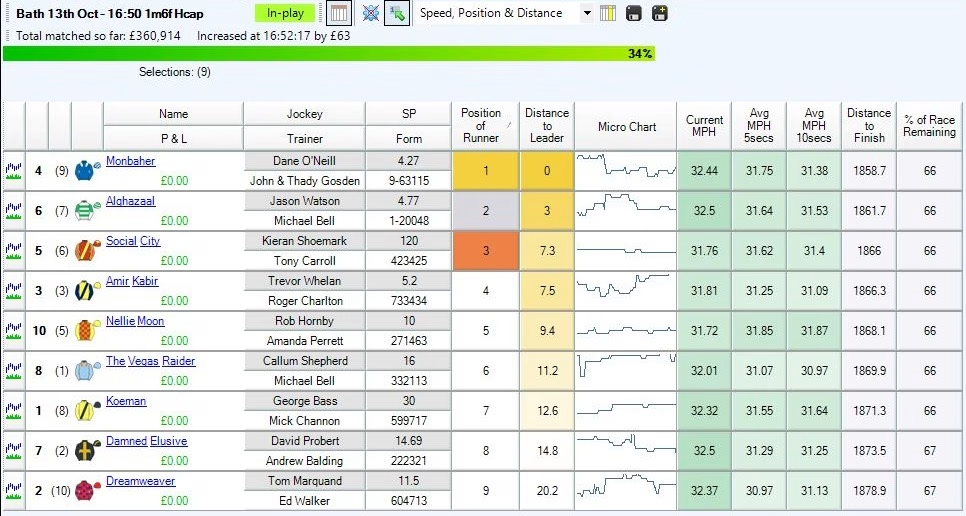
Lean more about this feature
Vist the user guide for more information about this feature.