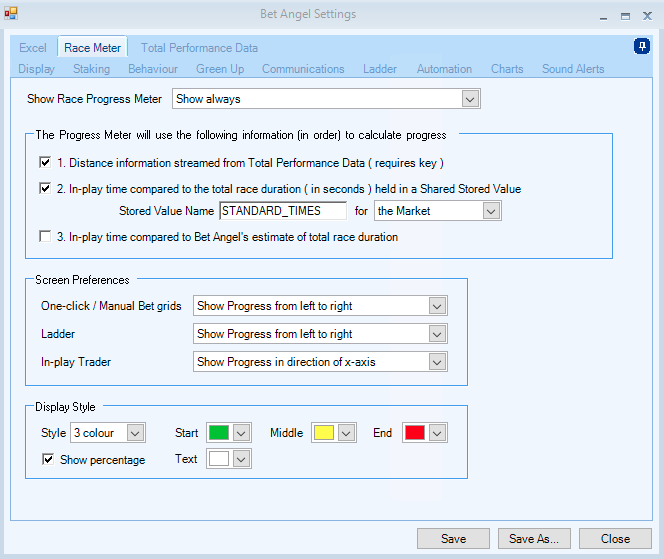Bet Angel - Race Meter
Available from Bet Angel Professional, version 1.58, is a fully customisable race meter.
This feature allows you to see the progress of a race allowing you to time your entry and exit if you are trading in-running.
As the race progresses, so does the meter. This means you can time your entry or exit much better when betting or trading in-play.
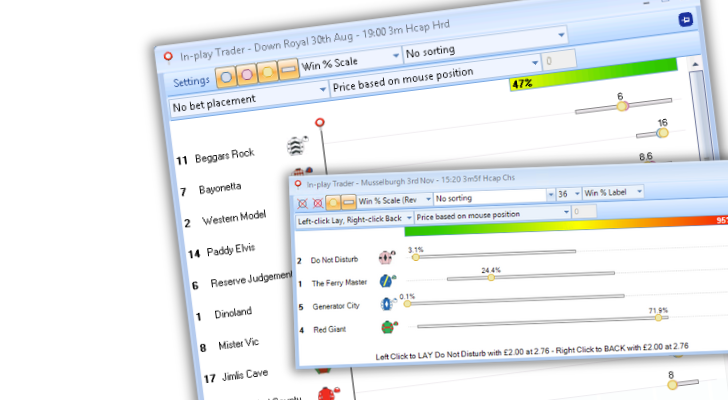
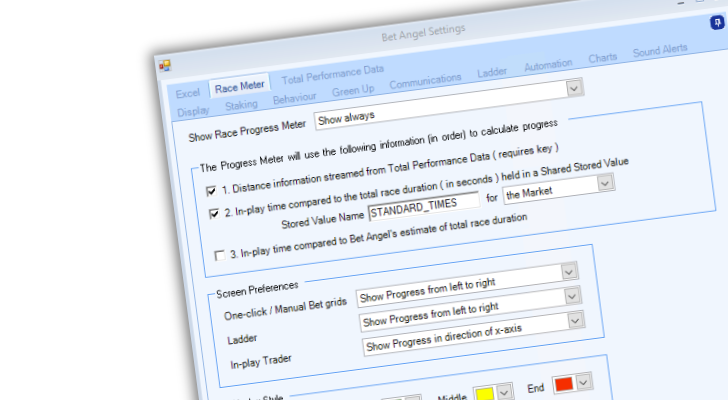
Key Concept
The aim of this feature is to give you a very accurate representation of how far a race has progressed.
The race progress meter can be configured to use your own standard times imported through automation within Guardian, the default settings based on a generic distance and racing code, or direct from the racecourse using TPD data. The final option will give you exact and highly accurate information on how far a horse has travelled and a very accurate measure of how much distance is left in each race.
The race meter will appear on your One-click screen, Ladder interface and, of course, the In-Play trader tool. The in-play trader tool includes additional visualisations to allow you to ‘watch’ the race and place a trade or bet simply by clicking in front or behind the horse as it “runs” to the finish line.
- Live racecourse timings
- Import Custom race timings
- Fully customisable
- See the race unfold in real-time
- Display on Ladder
- Display on One-Click screen
- Compatible with Total Performance Data
What does it do?
The Bet Angel Race Meter is a tool designed to assist in-play horse racing traders by visually tracking the progression of a race.
The Race Meter shows how much of a horse race has progressed in real-time. This is represented as a percentage of the total race distance, allowing traders to see at a glance how far into the race the horses are.
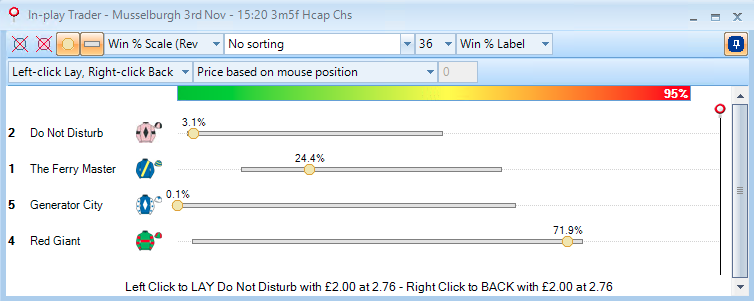
How does it work?
The Race Meter can be activated from the settings menu within Bet Angel. Once enabled, it can be displayed on various trading screens, such as the one-click screen, ladder, or in-play trader view.
The Race Meter uses either an estimated race time, based on historical data from Betfair, or real-time data (if available) from the racecourse via a Total Performance Data key. This flexibility allows traders to choose between an estimated or precise measure of race progression.
Users can customise how the Race Meter is displayed, including adjusting the colors, direction of the meter, and whether to show percentage progression. The tool can also import custom standard times for races if traders prefer to use their own data.
The Race Meter is flexible and can be used across various interfaces in Bet Angel, making it a versatile tool for different types of trading strategies during in-play racing.
Why should I use it?
The Bet Angel Race Meter offers several benefits for in-play trading, making it a valuable tool for traders looking to optimise their strategies.
Improved Timing for Trades: –
The Race Meter allows traders to better time their market entries and exits by providing real-time information on how much of the race has progressed. This can help in making more informed decisions, especially in volatile in-play markets.
Enhanced Market Insight: –
By visualising race progression, traders can gain a clearer understanding of the race’s dynamics. This insight is crucial for predicting how the market might react at different stages of the race, potentially leading to more profitable trades.
Customisable Data Sources: –
The ability to choose between historical data, real-time data from the racecourse, or custom standard times gives traders flexibility. They can tailor the Race Meter to their specific needs and trading strategies, whether they prefer using estimates or precise real-time information.
Reduced Guesswork: –
The Race Meter reduces the need for guesswork in predicting how much of the race remains, which can lead to more confident and accurate trading decisions. This can be particularly beneficial in fast-moving markets where quick decisions are critical.
Race Meter settings
The race meter settings can be found under the ‘standard’ settings menu. This is separate from the ladder settings menu.
On the Race Meter settings, you will see options on when to display the meter. If you set this to show always, it will appear when the race starts. Other options include the ability to set a completion percentage, so that you know exactly how far a race has progressed.
You also have three options to determine where the race meter derives its standard times from. We would encourage you to create your own standard times as you can vary these by course and distance and also going. If you wish you can also amend these on the fly, via the one-click trading screen.
The screen preferences are specific to each trading screen where you wish the race meter to be displayed and options vary depending on each screen. But you can also modify the colours of the race meter to suit your own personal preferences.