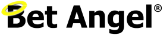Best tools to connect to a VPS server (2025 edition)
Microsoft has decided to renamed and reshuffle the official ‘Microsoft remote desktop’ tool for Windows 11 users. The standard remote desktop client is still there, but for those that want something more here are some suggestions.
In terms of what I am using at the moment. I prefer Jump Desktop mainly for its ability to sync across all my devices.
Remote-access tech moves fast, and Windows 11’s re-shuffle of its own Remote Desktop clients has nudged many VPS users to look elsewhere. Whether you simply want a free one-click RDP viewer or a polished cross-platform workspace for trading, development or admin chores, here are the stand-out options ranked from £0 upwards.
1. Totally free clients
| Tool | Platforms | Highlights |
|---|---|---|
| Remote Desktop Connection (mstsc.exe) | Windows | Still built into Windows 11 (now tucked away in All apps ▸ Windows Tools). Supports GPU-accelerated rendering and Entra ID pass-through when required. |
| Windows App | Windows, macOS, iOS, Android | Microsoft’s new successor to the Microsoft Store Remote Desktop app. Full personal-RDP support is promised after the old app’s retirement on 27 May 2025. |
| mRemoteNG | Windows | Open-source, tabbed connection manager (RDP, SSH, VNC, Telnet). Great for organising dozens of VPS profiles in a single tree. |
| FreeRDP & wFreeRDP | Win / Linux / macOS | CLI or minimal-GUI client ideal for scripting connectivity or latency checks; current builds cope with Windows 11 24H2’s stricter bitmap handling. |
| Apache Guacamole | Any HTML5 browser | Self-hosted gateway that turns RDP (and VNC/SSH) into a browser tab—perfect when you’re on locked-down kit with no admin rights. |
| RustDesk | Win / macOS / Linux / mobile | Peer-to-peer remote control with optional self-hosted relay; useful fallback when port 3389 is blocked. |
2. Freemium powerhouses
| Tool | Free tier limits | Why it might beat vanilla RDP |
|---|---|---|
| Royal TS/TSX | 10 saved connections & credentials | Credential-safe, tabbed workspace, task automation. A neat single-trader dashboard before you outgrow the limit. |
| Devolutions Remote Desktop Manager Free | Single-user vault | Wraps both classic mstsc and Microsoft’s newer MSRDC engine, plus built-in password vault encryption. Upgrade path to team syncing later. |
3. Commercial clients (one-off or subscription)
| Tool | Approx. UK price* | Stand-out features |
|---|---|---|
| Jump Desktop | £29.99 per device (one-off) | Fluid protocol streams at up to 60 fps while using a tenth of RDP’s bandwidth; automatic device-to-device profile sync across Windows, macOS, iOS and Android. |
| Acronis Cyber Protect Connect (formerly Remotix) | from £69 / year | NEAR codec for high-frame-rate charts; Wake-on-LAN and cross-OS licensing after Nulana’s sale to Acronis. |
| AnyDesk Performance / Standard | from ~£18 + VAT / month billed annually | Own video codec often beats RDP over flaky hotel Wi-Fi; free personal version exists for emergency access. |
| Parallels RAS Client | bundled with Parallels subscriptions | Seamless printing and drive mapping if your provider already runs Parallels-hosted desktops. |
*Prices are guide figures for single seats bought in the UK and will fluctuate with exchange rates and promotions.
Choosing the right tool
- Need zero-cost, no-install access? – Use mstsc.exe locally or spin up an Apache Guacamole gateway in the cloud.
- Want a single pane for multiple protocols? – mRemoteNG (free) or Royal TS (cheap) give you tabbed bliss.
- Travelling traders who crave low latency and mobile sync? – Jump Desktop’s Fluid codec is hard to beat.
- Running a help-desk or multi-user team? – Devolutions RDM or Royal TS scale up with shared vaults and auditing.
- When corporate firewalls block RDP altogether – RustDesk or AnyDesk tunnel traffic for you with minimal setup.
Windows 11’s march toward cloud-centric remote access means the venerable mstsc.exe is no longer front-and-centre, and the Store-era Remote Desktop app sunsets in 2025. Luckily the ecosystem is richer than ever, so whether you play the markets from a Bet Angel VPS or just babysit servers, there’s a client here to match both your workflow and your wallet.