Using Ready-Made Servants – Step-by-Step guide
Bet Angel revolutionized Betfair trading with the introduction of its innovative Servants feature.
Unique to Bet Angel, this game-changing tool merges the precision and control of manual trading with the lightning-fast efficiency of automation, offering users the ultimate trading experience.
Imagine having an assistant who never sleeps, always alert to new opportunities, ready to pounce on profitable positions before anyone else, and capable of closing out trades at the perfect moment. That’s exactly what Servants bring to your trading strategy.
They tirelessly monitor the markets, execute trades with impeccable timing, and ensure you’re always a step ahead. By incorporating Servants into your trading routine, you can significantly enhance your performance and maximize your returns.
What do Servants do?
Servants harness the power of Bet Angel’s robust yet user-friendly rules editor, enabling you to create customized trading assistants using the same conditions, parameters, signals, and stored values once exclusive to full automation. Plus, Servants come with additional options to enhance their functionality even further!
Unlike traditional automation, which is set and forgotten at the start of the day, Servants are designed to actively assist your manual trading. They operate only on the markets displayed on your trading screen, freeing you from the tedium of pinpointing the exact moments to place bets, enter positions, or exit trades. You spot the patterns, and your Servant handles the rest.
Servants can range from simple helpers to fully automated traders under your control, tirelessly monitoring for the precise moment to act based on your instructions. Starting and stopping them is a breeze with various methods, including keystrokes, mouse clicks, popup menus, or custom columns on the one-click betting screen. Their flexibility ensures that many options are context-sensitive, allowing you to leverage the selection, price, and stake under your mouse cursor when they activate.
Since their introduction, I’ve built an ever-expanding army of Servants, ready to deploy at a moment’s notice. This transformation has revolutionized how I, and many others, trade the markets. Servants truly elevate your trading game, offering a seamless blend of manual oversight and automated precision.
Downloading Ready-Made Servants
The Bet Angel forum contains dozens of ready-made servants you can download and begin using straight away, and in five simple steps you will be on your way to building your own army of Servants
Step 1 – Open a market from the ‘Market Selection’ window
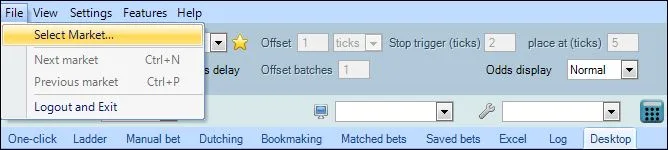
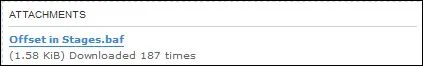
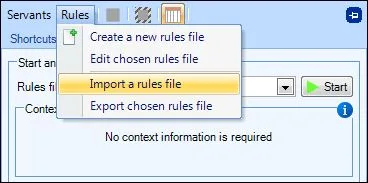
Step 4 – Staying in the Servant Manager window the following step is to click the ‘Control’ tab and select the rule you have just imported or wish to run from the drop list and click the ‘Start’ button. Depending on how the servant has been created and the task its to perform you may then need to choose the selection, price or stake you want to run the servant on.
You will hear the sound of a desk bell ring and the ‘Bellboy’ icon will now change colour indicating the selected servant has been started and is now either pending or active.
Below In the most recently started servant window you will also see a coloured circle next to the name of the servant started also indicating if it’s Pending (yellow) or active (green) and below this is the full details of all the rules of that servant showing the times they will be active and the number of times they have triggered.
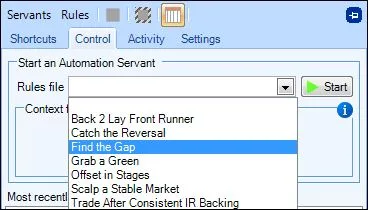
Getting started with Bet Angel Servants
Servants have been designed to be as flexible to use as possible. So in addition to starting a servant as described above in step 4, there are also numerous other ways they can be started, this includes using a shortcut key, a custom column on the one-click screen. For more details on these please refer to the following page of the Bet Angel user guide.
There are also multiple ways in which you can stop a servant which are detailed more on this page of the Bet Angel user guide. If you would like to have a go at making your own servant it very easy to get started and the following blog will walk you through step by step.
Servants are a great way to refine your manual trading. Whatever you use them for they will give you that extra edge against other traders in the market, allowing you to get in or out of position slightly quickly that other manual traders or get alerted to new information that other traders may not see.
They should make up a key part of your trading weaponry!
*Remember Servants are designed to assist the manual trader and are intended to run on the market you have on your current trading screen, as soon as you switch to another market any servants running will automatically be stopped so there is never any danger of them triggering in the background without your knowledge. For multi-market trading, use Bet Angel’s advanced automation.