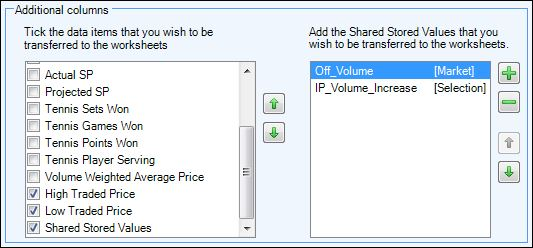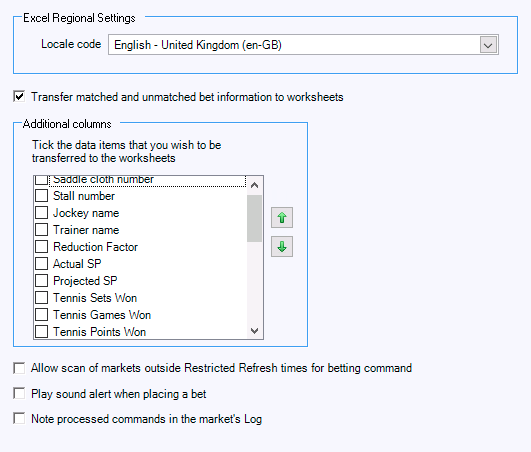Microsoft Excel Integration
Bet Angel’s Excel integration feature allows users to link their trading activity directly to an Excel spreadsheet, providing advanced automation and data analysis capabilities.
It enables real-time data streaming, such as live market prices and positions, directly into Excel, and allows users to execute trades automatically based on pre-defined conditions or formulas set within the spreadsheet. This integration is highly customisable, offering the ability to create complex trading models, automate trading strategies, and conduct in-depth analysis, making it a powerful tool for traders looking to enhance their betting and trading efficiency.
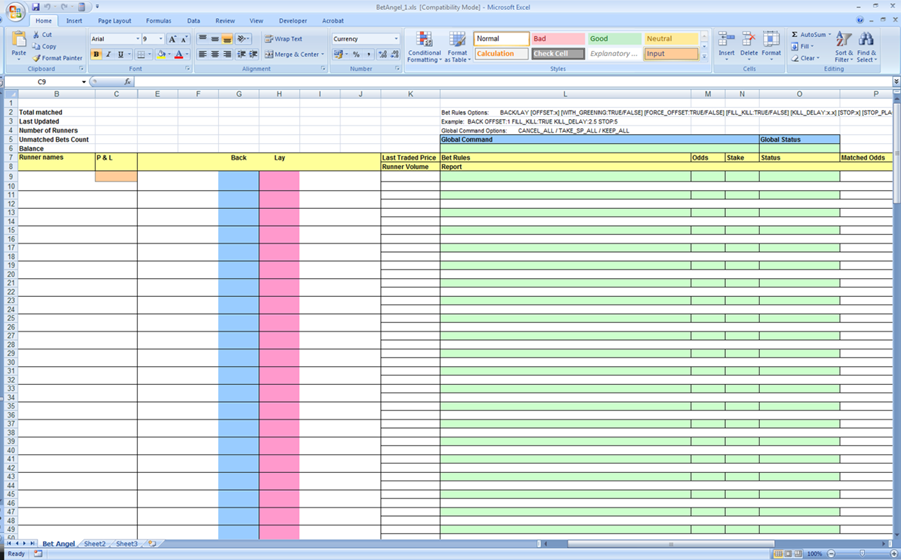
Quick Overview
If you have Microsoft Excel installed on your computer and you are familiar with Excel functions or even Excel VBA then get ready to take Bet Angel to the next level with the Excel integration feature.
By linking one of the supplied blank template spreadsheets to Bet Angel you will be able to manipulate the data in any sports market and produce triggers, charts and more all designed to your own specifications.
The possibilities are almost endless from simple single triggered bet spreadsheets to fully automated, unattended betting spreadsheets already in existance.
Set your own triggers and create your own betting bot. If Bet Angel doesn’t do exactly what you want it to today then you will probably be able to do it using Excel. From simple BACK or LAY commands to sophisticated code to bet under whatever conditions you set.
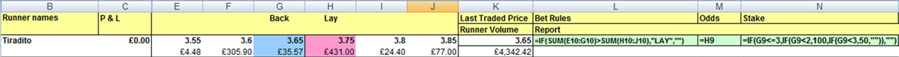
Using Bet Angel’s spreadsheet integration you can:
- Automate your betting
- Write sophisticated triggers to place your bets
- Gather data in key markets
- Easy VBA to custom code complex strategies
- Test your strategies
- Complete unattended trading
- Link to multiple markets at the same time via Guardian
- Place bets direct from spreadsheets containing data
- Import and places bets from other systems or data sources
- Risk free testing in practice mode
- Full intergration with Advanced automation
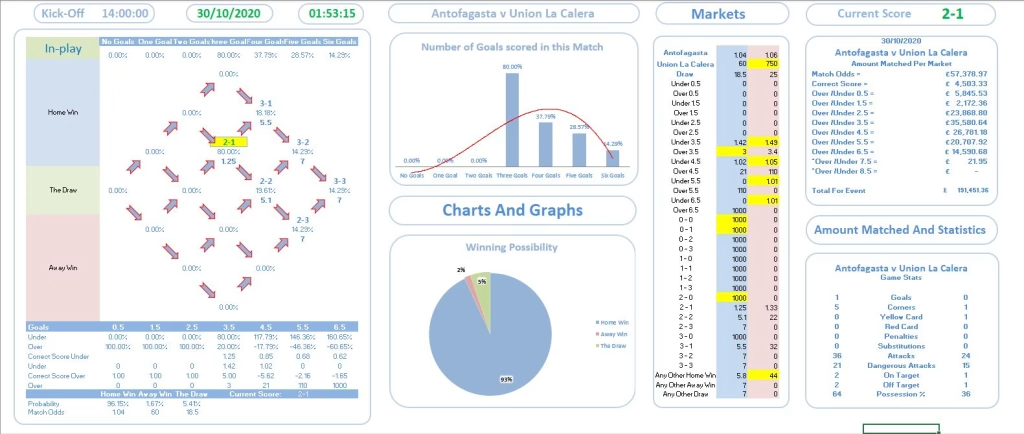
All the power of Bet Angel with all the flexibility of Excel
One of Bet Angel’s most powerful features is its ability to seamlessly ‘mix and match’ Excel commands with Bet Angel’s advanced functionalities, creating a dynamic and highly customizable trading environment.
This integration means that not only can you instruct Excel to place back and lay bets directly, but you can also use text areas within Excel to attach global settings such as stop losses, offset bets, greening up positions, and even specialized functions like Starting Price (SP). By leveraging this synergy, you can focus on analyzing your core data and crafting precise instructions within Excel’s familiar interface, while Bet Angel handles the complex execution and management of your betting strategies behind the scenes.
This allows you to concentrate on what matters most—developing effective strategies—while leaving the heavy lifting to Bet Angel’s robust platform.
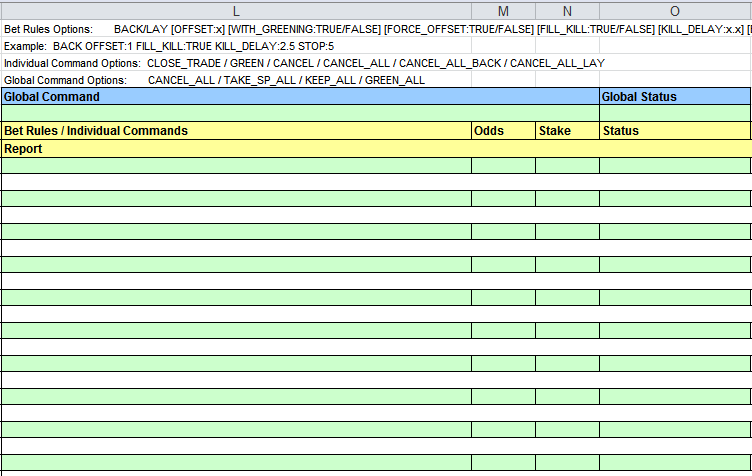
Multiple Markets on Multiple Spreadsheets
Bet Angel’s multi-market functionality in Excel allows users to connect and manage multiple markets simultaneously across different spreadsheets, providing a powerful way to monitor and trade on several events or markets at once.
Each spreadsheet can be linked to a specific market, enabling the real-time tracking of prices, volumes, and other key data points for numerous markets within a single Excel workbook.
This setup facilitates the development and execution of complex, multi-market trading strategies, such as arbitrage or cross-market hedging, by leveraging Excel’s capabilities to coordinate trades, manage risk, and analyse market correlations. It also enables traders to automate their strategies across different sports, events, or market types, enhancing their ability to capitalise on opportunities and manage positions efficiently.
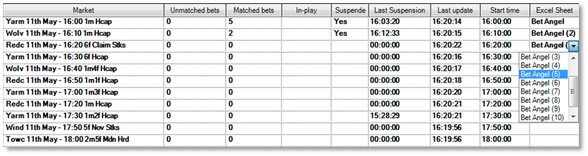
Push and pull data to and from Bet Angel
Bet Angel’s advanced automation seamlessly integrates with Excel, allowing you to pull data to and from spreadsheets for a highly interactive trading experience.
Through this integration, Bet Angel can automatically send real-time information such as tennis scores, horse racing data, and other market variables directly into Excel.
This continuous data feed empowers you to perform complex analyses, generate custom indicators, and refine your trading models within Excel’s familiar environment. Conversely, you can send commands and parameters from Excel back to Bet Angel, enabling you to automate trading strategies based on your specific criteria and formulas. This two-way communication maximizes efficiency and precision, providing a powerful platform for executing advanced, data-driven betting strategies while leveraging the full analytical capabilities of Excel.