The Quick Bet ticket is a small window that is quick and easy to launch and contains the essentials buttons and tools for placing and managing a single bet or green up on any market/selection without the need to open the full market. Once a bet has been placed, the bet will be tracked and if it is unmatched can be managed and adjusted from the same window.
Quick Bet tickets can be launched by right-clicking on a market in the main Market or Guardian Selection windows, or on any of the markets loaded into Guardian or a Watch List / Coupon and selecting 'Display a Quick Bet ticket for the market' as shown in the images below.
The Quick Bet ticket will then appear in its own mini window ready to start placing bets from.
Using Quick Bet Tickets
Once the Quick Bet ticket is open to place a bet first choose if it will be a back or lay bet  you wish to place, next click on a price to select the odds you wish to place the bet at, or type directly into the 'Odds' box the price you wish to place the bet at, the 'what if' profit and loss figures that you will win or lose based on the stake and odds chosen will then be displayed to you and if your happy with everything click the 'Place Bet' button in the bottom right corner to submit the bet.
you wish to place, next click on a price to select the odds you wish to place the bet at, or type directly into the 'Odds' box the price you wish to place the bet at, the 'what if' profit and loss figures that you will win or lose based on the stake and odds chosen will then be displayed to you and if your happy with everything click the 'Place Bet' button in the bottom right corner to submit the bet.
When the Quick Bet ticket is opened for a market by default it will display the selection Betfair has in it's first row, you can change the selection you wish to bet on using the selection pick list.
The default stake shown when opening a Quick Bet ticket is set in the main Staking Settings area, if you wish to use another stake for this bet you can type it directly into the stake box, alternatively you can right mouse click in the stake box and your existing Ladder preset stakes will become available for quick selection.
If you do choose to edit/change the stake on the Quick Bet ticket you can specify how it then behaves when reusing or opening new Quick Bet tickets afterwards in the main Behaviour Settings area.
Once a bet is placed if it is unmatched it will appear at the bottom of the window were you can manage it by adjusting the odds it was placed at using the '+' and '-' buttons, cancel bet or close bet. (For more unmatched bet options please see the 'Toolbar' section below).
Toolbar
Across the top of the quick bet ticket is the toolbar, clicking on the 'Ticket' text will open a menu window where you will have the options to display the full market in a new floating One-click or ladder window.
You can also quickly switch to and display the full market on your one-click or ladder screen by clicking either the

icons, the behaviour of these icons can be changed in your main settings area on the
Behaviour tab, were you configure them to open on to your main trading screen or spawn a in new window
Once a bet has been placed from a quick bet ticket clicking the 'Reuse'
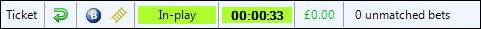
icon will reset the ticket and allow you to place another bet. When reusing a ticket you can also configure the staking on the
Behaviour tab in your main settings area.
Next in the tool bar is the In-Play status and a countdown timer for the market, in the image below its showing the market has been in-play for 00:00:33 second
After that your profit/loss figures for the market is displayed, clicking on this P/L figure will green up any open positions you may have. When a greening bet is placed you will hear the usual bet placement 'beep', if you don't hear anything it means you have already closed and greened up all positions on that market for the predicted profit now showing.
Finally is the total number of unmatched bets for the whole market, clicking on that will spawn a floating unmatched bets window, were you can fully manage ALL your unmatched bets for that market including Keep Unmatched bets and Take SP actions.
Auto Fill Quick Bet Ticket
When opening a Quick Bet ticket from a screen containing a price, ie, the Guardian odds pane or the Watch List/Coupon by left clicking on a price those odds, the selection and the back/lay bet type will automatically be pre-filled when the ticket window opens.
In the image below I've just clicked on the 4.5 back price of 'Timon' in the Guardian Odds pane window, when the Quick Bet ticket opens those odds, selection and bet type have all been pre-filled into the quick bet ticket, ready to just press the 'Place Bet' button to submit the bet.
NB, Before opening a Quick Bet ticket from a Watch List or Coupon price make sure you have this enabled in your Watch List options as shown in the image below.
Warning: Global settings & Servants do not apply to Quick Bet tickets, but you can spawn the market in full via the toolbar if required were Global settings and Servants will be available.