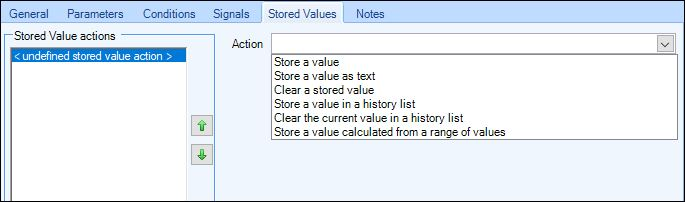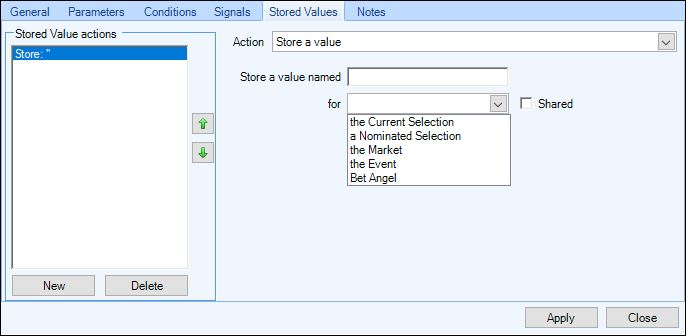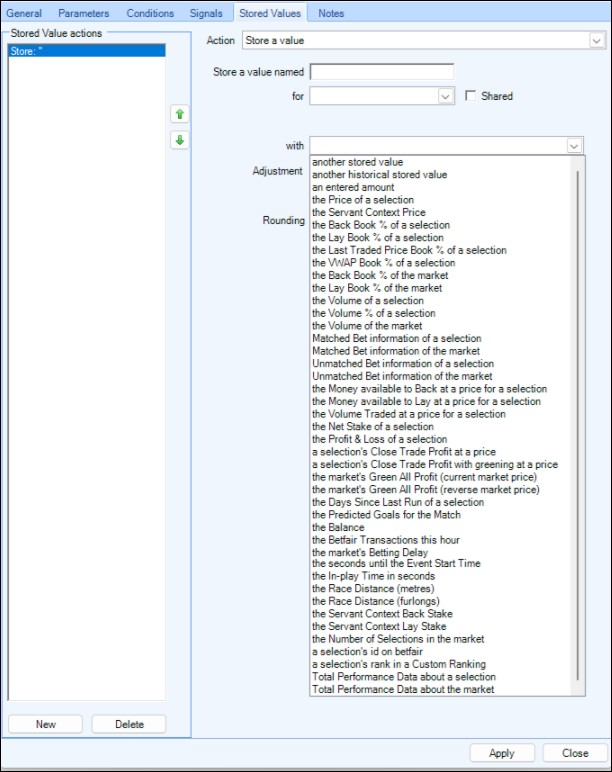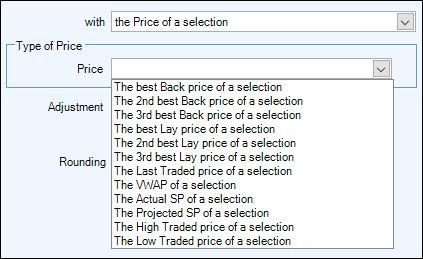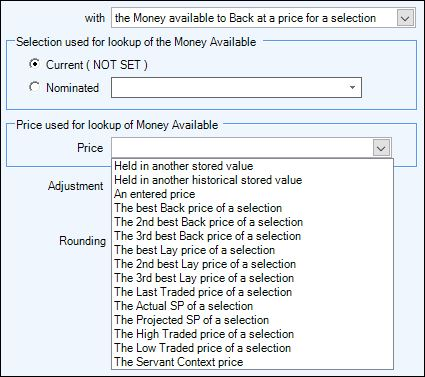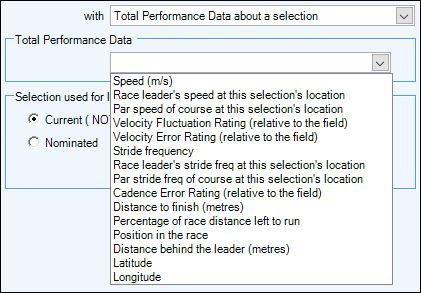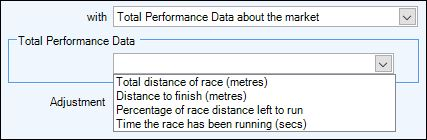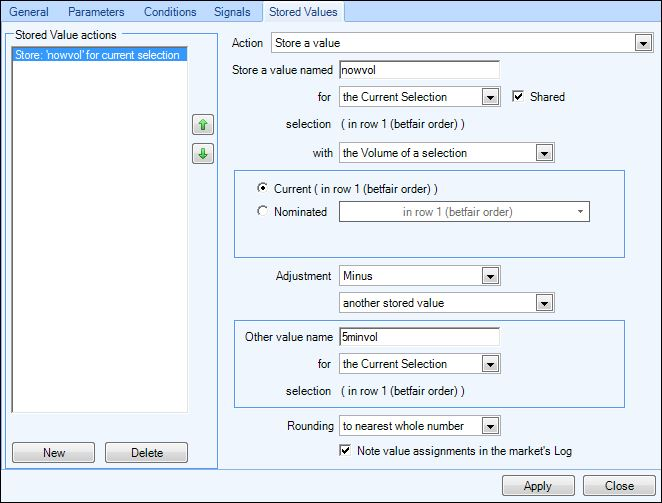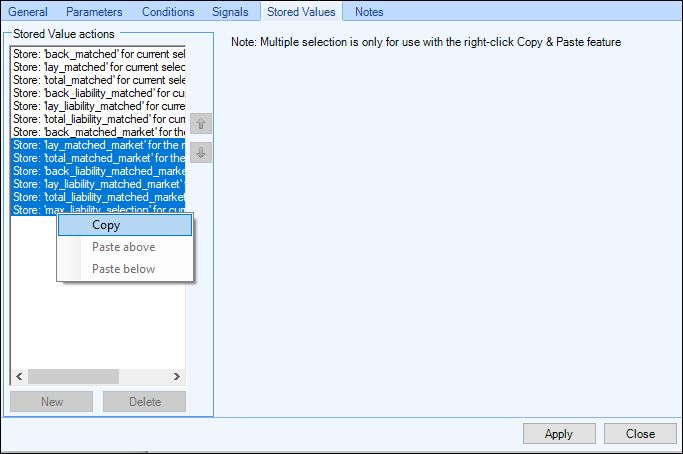Storing a value is just like setting a ‘Signal’, to start with you need to give your Stored Value a name, then select if the Stored Value is going to be on the Selection, Market, or Event, you can also specify if the stored value is to be shared, this will allow other automation files and servants to reference and use it as well as display it throughout other area's of Bet Angel, for example within a custom Column on your one-click and Guardian screens or the 'Additional Information' area on the ladder screen etc.
If you chose to store a value for the 'Event' the shared box will automatically be selected, this powerful option allows you to connect not just rules together but also full strategies including cross-market strategies making this feature especially useful in soccer markets.
Stored Values differ from signals in that you don't have to enter a value manually or just have them automatically incremented/decremented upon each trigger,
instead they are used to store prices, volume, entered values etc. From a programming point of view they can be thought of as variables local to a running instance of an Automation rules file (or Servant) were as Signals would be considered as flags.
Stored Values Throughout Bet Angel
Stored Values when ticked as 'Shared' can also be referenced throughout other areas of Bet Angel.
This includes :-
-
Displaying their values on your Ladder trading screen
-
Displaying their values in a Custom Column on your One-Click screen,
-
Displaying their values as Markers on your ladder trading screen,
-
Passing information between full Automation and Servant rules (even between different markets within the same event),
Storing a Value
When you arrive at the Stored Values tab the first option is to choose an 'Action' to occur when the rule triggers.
Store a Value - Will Store a new value (numeric)
Store a Value as Text - Will Store a new value as Text, these are explained further on the next page
Clear a Stored Value - Allows you to clear an existing Stored Value by name, if you wish to clear ALL stored values (that are not shared) then you can run the 'Clear all Stored Values' rule type
Store a Value in a History List - Allows you to store numeric values into a History List to keep track of values changing over time (there are 10 unique History Lists available per selection and another 10 for the market)
Clear the Current Value in the History List - Allows you to clear the value held in a History List
Store a Value Calculated from a Range of Values* - Allows you to store a new value from a Range of Values i.e. taking the sum, maximum, minimum or average of existing Stored Values.
*The 'set of values' can be:
a) named Stored Values : different names but all on the same selection
b) range of values in a History List : time based range from a history list sampling the data at a defined rate
c) named Stored Value (across all selections) : builds the set by looking for the same named value stored against each selection in the market.
d) value from a History List (across all selections) : builds the set by looking for a value at a specific point in time in a history list stored against each selection in the market.
After selecting the Action you want to perform you then need to give the unique name of the value your about to store or clear then specify if your going to store the value for a selection, market, event or Bet Angel
Current Selection - This will store the value against the selection you have applied this rule to on the General tab
Nominated Selection - This will store the value against the Selection you specify (ie, the rule may be applied to the fav but you might want to store the value against the 2nd fav or named runner)
The Market - This will store the value against the Market
The Event - This will store the value against the Event, this is handy if you want to pass the stored value to another market in the same event, ie, in a Football market you could pass a stored value from the Match Odds market to the O/U2.5
Bet Angel - This will store the value by name in Bet Angel as a whole, which means it can be seen and used by a rule applied to ANY other market in this instance of Bet Angel. i.e. the name is global to the entire Bet Angel instance and the value under that name will be shared by all markets that will ever be opened in Bet Angel until that instance is closed.
If you also wish to make it available for other automation files and servants to use then tick the 'Shared' box, this will automatically be selected when storing a value on the 'Event' or 'Bet Angel' level
Then you can select from the drop list of options the type of value you want to store
Most of the values that can be stored are self explanatory but for clarification each is detailed below
Another Stored Value - Will allow you to select an existing stored value
Another Historical Stored Value - Will allow you to select an existing stored value held in a history list
An Entered Amount - Allows you to enter your own amount to be stored (similar to setting a signal)
The Price of a Selection* - Will store the specified price of a selection
The Servant Context Price - Stores the value of the price your cursor is hovering over or selected when a servant is started
The Back Book% of a Selection - Will store the current back book% of a selection, otherwise know as its implied percentage IP%
The Lay Book% of a Selection - Will store the current lay book% of a selection, otherwise know as its implied percentage IP%
The Last Traded Price Book% of a Selection - Will store the (LTP) Last Traded Price book% of a selection, otherwise know as its implied percentage IP%
The VWAP Book% of a Selection - Will store the current VWAP% (Volume Weighted Average Price %) of a selection
The Back Book% of the Market - Will store the current back book%
The Lay Book% of the Market - Will store the current lay book%
The Volume of a Selection - Will store the current volume of a selection
The Volume% of a Selection - Will store the current percentage of traded volume a selection holds
The Volume of the Market - Will Store the current market volume
Matched Bet Information of a Selection - Can Store the Price of a Matched Bet, Amount Matched, Bet Reference, Average Price, Total Stake, Total Liability (for the layer) and Number of Bets of the most recent bet, most recent back bet or most recent lay bet on a selection
Matched Bet Information of the Market - Can Store the Price of a Matched Bet, Amount Matched, Bet Reference, Average Price, Total Stake, Total Liability (for the layer) and Number of Bets of the most recent bet, most recent back bet or most recent lay bet in the market
Unmatched Bets Information of a Selection - Can Store the Number of Unmatched Bets, Total Value of Unmatched Bets, Stake/Price/Reference ID for the most recent unmatched bet on a selection
Unmatched Bets Information of the Market Selection - Can Store the Number of Unmatched Bets, Total Value of Unmatched Bets, Stake/Price/Reference ID for the most recent unmatched bet in the market
The Money Available to Back at a Price for a Selection** - Will store the amount of money currently on offer on the selection at the specified price (waiting to be backed)
The Money Available to Back Above a Price of a Selection - Will store the amount of money currently on offer on the selection above the specified price (waiting to be backed)
The Money Available to Back Below a Price of a Selection - Will store the amount of money currently on offer on the selection below the specified price (waiting to be backed)
The Money Available to Lay at a Price for a Selection** - Will store the amount of money currently on offer on the selection at the specified price (waiting to be layed)
The Money Available to Lay Above a Price of a Selection - Will store the amount of money currently on offer on the selection above the specified price (waiting to be layed)
The Money Available to Lay Below a Price of a Selection - Will store the amount of money currently on offer on the selection below the specified price (waiting to be layed)
The Volume Traded at a Price for a Selection** - Will store the amount of money traded at your specified price for the selection
The Volume Traded above the Price of a Selection - Will store the amount of money traded above your specified price for the selection
The Volume Traded below the Price of a Selection - Will store the amount of money traded below your specified price for the selection
The Net Stake of a Selection - Will store your current net stake of that selection
Profit & Loss of a Selection - Will store the profit or loss amount of a selection (this is the win/lose amount displayed next to a selections name above each ladder or directly below the names on the one-click screen).
A Selections Close Trade Profit at a Price - Will store a selections close trade profit at the chosen price
A Selections Close Trade Profit with Greening at a Price- Will store a selections close trade profit with greening at the chosen price
The Markets Green All Profit (current Market Price) - Will store the green all profit value at the current market price/s
The Markets Green All Profit (reverse Market Price) - Will store the green all profit value at the reverse market price/s
The Days Since Last Run of a Selection - Will Store how many days it is since a horse last run
Official Rating of a Selection - Will Store the Official Rating of the selection
The Predicted Goals for a Match - Will store the number of predicted goals expected in a match (requires the Correct score market for the match to be added to guardian)
The Balance - Will store your Betfair balance
The Betfair Transactions this Hour - Will store your number of transactions each clock hour, this can help ensure you stay below the 5000 transactions Betfair allow each user every clock hour
The Markets Betting Delay - For use on an in-play market to store the length of the in-play betting delay in seconds
The Cross Market Indicator of the Market - Informs if Betfair have cross matching turned on or off, if Betfair are applying cross matching to the market the value of 1 is returned and if not 0 is returned
The Seconds Until Event Start Time - Will store the number of seconds remaining until the official start time of the event
The In-Play Time in Seconds - Will store the number of elapsed seconds since the market went in-play
Race Completed % (Using Race Meter Settings) - Will store the percentage of the race that has been completed, using the same settings as seen on the race meter bar
The Race Distance (meters) - Will store the race distance in meters (derived from Betfair's market name)
The Race Distance (furlongs) - Will store the race distance in furlongs (derived from Betfair's market name)
The Servant Context Back Stake - Will store the current servant context back stake you have chosen for that selection
The Servant Context Lay Stake - Will store the current servant context lay stake you have chosen for that selection (when using a servant on the one-click screen)
The Number of Selections in the Market - Will store the number of selections in the market the rule triggers on
A Selections ID on Betfair - Will store the selections id as assigned by Betfair
A Selections Rank in Custom Rankings - Will store the selection's custom rank within a custom rankings list
Total Performance Data about a Selection - Will store information relating to selections brought in from Total Performance Data*** (Requires separate TPD subscription)
Total Performance Data about the Market - Will store information from relating to market brought in from Total Performance Data*** (Requires separate TPD subscription)
Tennis Score Information for a Selection - Can store the server status, current set number, sets won by a selection, games won by a selection in the current set or previous sets and the points for a selection in the current game. (NB; As numeric stored values are used to hold the points, an in-game Advantage is scored as 41. e.g. the Score line would be 40-41 or 41-40, rather than 40-Adv or Adv-40, Server 1 = yes, 0 = no)
Tennis Score Information about the Market - Can store the Maximum sets in the Match
*When Storing the price of a selection another pick list will appear for you to select which price it is you wish to store for the selection
**When either of these three options are used a pick list will appear for you to select which price is used to look up the 'Money Available' or the 'Volume Traded'
*** When storing values of Total Performance Data for a selection the following picklist of data is available to select from
*** When storing values of Total Performance Data for a market the following picklist of data is available to select from
You may store as many values as you want with a rule and all values will be all be updated every time the rule triggers, i.e., you store the values of the back, lay, LTP and volume% of a selection etc and the money waiting at the best, 2nd best and 3rd best back prices all at the same time.
If you need the values to be updated at different intervals then you'd need to add them to another rule, they will then be updated as per the rearm time and/or conditions applied to that rule
Adjusting and Rounding
When storing multiple values with the same rule they are processed in order, you can use the up/down icons  located next to the left pane to modify there order if you need to ensure one value is tested before another.
located next to the left pane to modify there order if you need to ensure one value is tested before another.
Adjustment
For added flexibility when using stored values you can use this option to adjust the value before it is actually stored, the options you have are to:
Plus, Minus, Multiply by, Divide by, Converted from price to ticks and Converted from ticks to price.
Note: When converting between price & ticks, the ticks are counted up in ladder increments from 1.01
Rounding
This gives you the options to round a value up, down or to the nearest whole number or valid price before being stored or to two decimal places.
In the image below I have already stored a value named '5minvol' on the selection in row 1 using a rule which triggered 5 minutes before the start which stored its traded volume at that time, now with another rule I am storing the same selections traded volume again this time with the name 'nowvol' but before it actually stores the value it will first do a calculation of deducting the original stored value (the volume at 5mins) and round it to the nearest whole number, effectively this newest stored value will show how much the traded volume on the selection in row 1 has increased in the time between each rule triggering.
Copy and Paste Stored Values
After you've created a Stored Value if you need to add another one which is similar you can do this quickly by using the 'Copy' and 'Paste' action.
Simply right-click the stored value/s you want and select 'Copy', then right-click again and select 'Paste', or open another rule (including one in another file) and go on to its stored value tab and right-click and select 'Paste'. If you have two instances of Bet Angel running, then you can also copy and paste between instances.
Select several Stored Values to copy at once by selecting one, then with your 'Shift' or 'CTRL' key held down select the others you want to copy
NB; Remember Stored Values (Shared) can be used as a condition of another rule including from those in a separate automation file or servant, be displayed in a custom column on your one-click screen or on your ladder screen as additional information and/or marker, plot advanced charts from, and be exported for later analysis.
Note. At the bottom of the tab you will see "Note value assignments in the market log", this is included for the purpose of debugging your Automation rules. Once your rule is functioning as intended, we recommend unticking this option and not logging the value changes.
See this section of our forum for some detailed examples of way Stored Values can be used